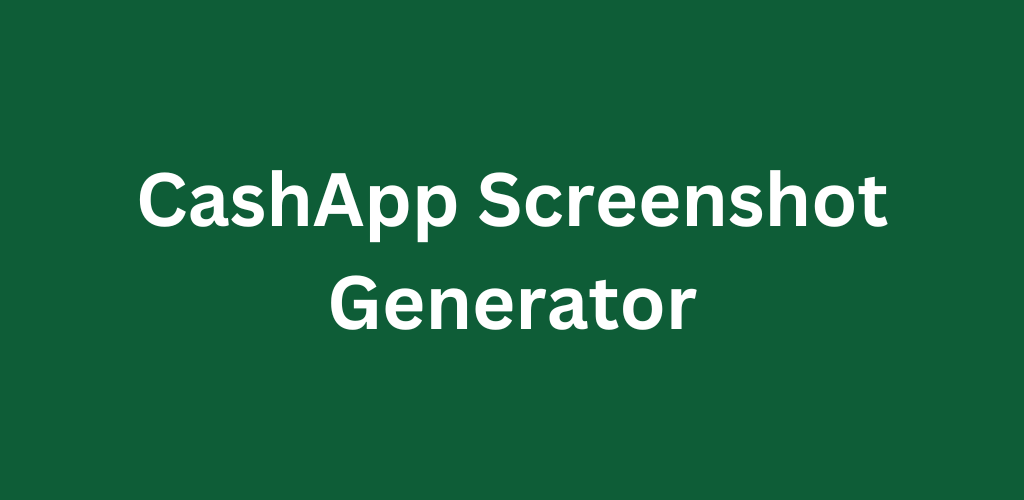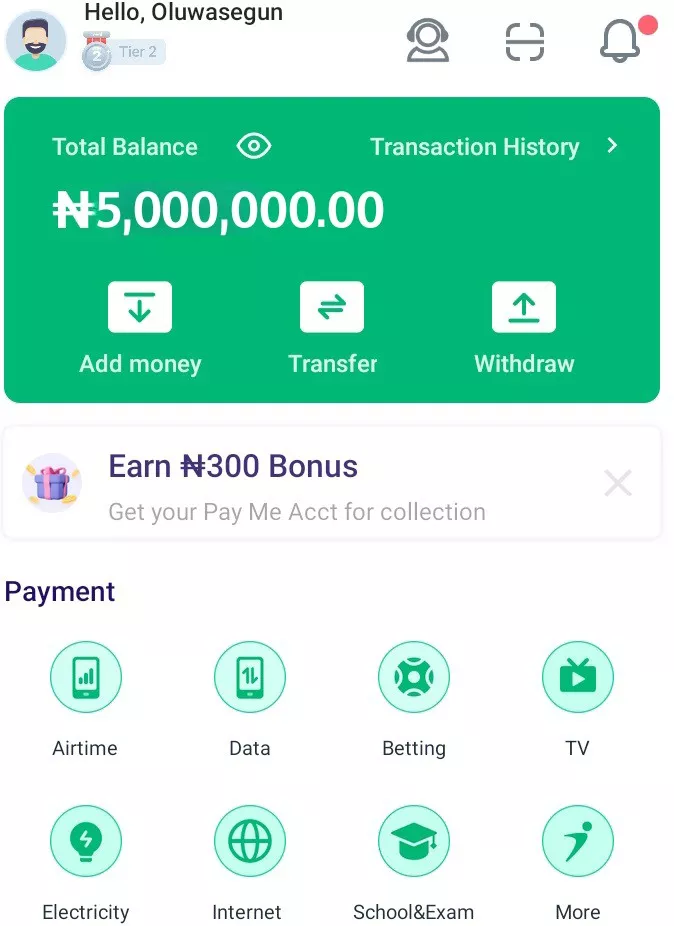If you’ve ever come across a JAR file on your Android device and wondered how to open it, you’re in the right place. JAR files, which stand for Java Archive, are often used to package Java applications. In this guide, we’ll explore a simple and effective way to open JAR files on your Android device using a dedicated JAR file opener app.
Step 1: Download and Install a JAR File Opener App
The first step is to head to the Google Play Store on your Android device. Once there, use the search bar to look for a JAR file opener app. A reliable choice is “JAR Opener“, which is designed to handle JAR files on Android.
Step 2: Install the App
Once you’ve found a suitable JAR file opener app, tap on the “Install” button to download and install it on your device. Make sure you grant any necessary permissions during the installation process.
Step 3: Open the JAR Opener App
After the installation is complete, locate the newly installed JAR opener app on your device. You can find it either on your home screen or in the app drawer. Tap on the app icon to open it.
Step 4: Browse and Select the JAR File
Once the JAR opener app is open, it will typically present you with an interface to browse your device’s storage. Navigate to the folder where the JAR file is located. Tap on the JAR file you want to open.
Step 5: Extract or Run the JAR File
After selecting the JAR file, the app may provide options to either extract its contents or run the application directly. If it’s an executable JAR file, you can choose to run it. If it’s an archive, you may want to extract the files to access the content within.
Step 6: Enjoy Your Java Application
That’s it! With these simple steps, you’ve successfully opened a JAR file on your Android device using a dedicated JAR file opener app. Whether it’s a game, utility, or any other Java application, you can now enjoy it on your mobile device hassle-free.