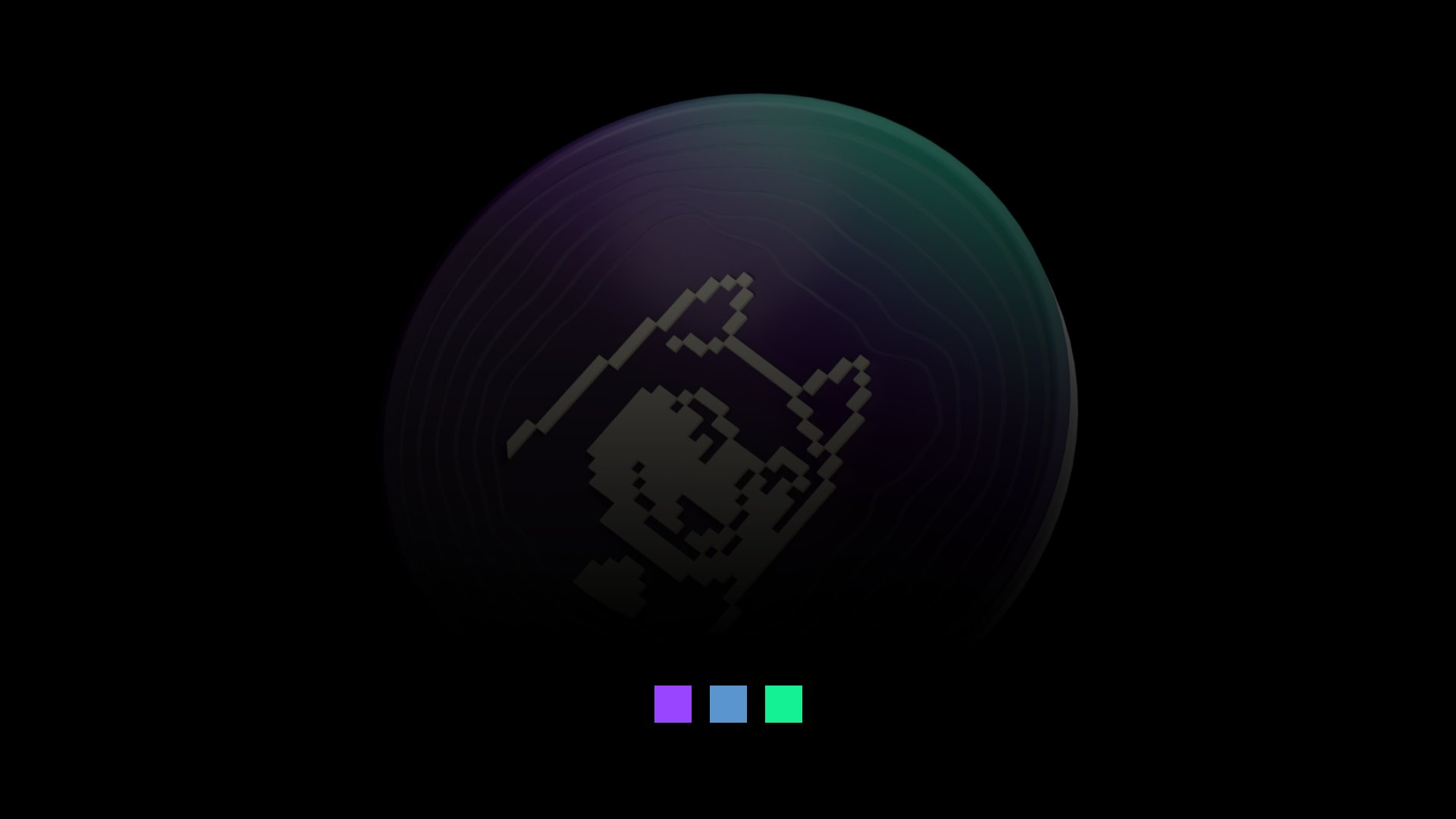What is Jupiter?
Jupiter, a prominent player in the decentralized finance (DeFi) space, has been making waves on the Solana blockchain. This liquidity aggregator for token swaps has evolved over time, not only facilitating seamless token exchanges but also delving into perpetual futures and decentralized stablecoins. Unlike traditional stablecoins, Jupiter’s SUSD is fully decentralized and backed by Solana liquid staking tokens (LSTs), providing users with a more secure alternative. The platform aims to mitigate custodial and regulatory risks associated with widely used stablecoins like USDC and USDT.
What is Jupiter Token?
At the heart of Jupiter’s ecosystem is its governance token, $JUP. This token empowers community members to actively participate in decision-making processes. Whether it’s approving liquidity and emission plans, sanctioning token mints post-genesis, or voting on various ecosystem initiatives, $JUP holders play a pivotal role in shaping the future of the platform. To gain more insights into the JUP token, interested individuals can watch the informative JUP launch video provided by the project.
How to Participate in Jupiter Airdrop
The Jupiter airdrop has caught the attention of the crypto community, and you might be wondering how to get your hands on some JUP tokens. The first round of the airdrop, distributing a whopping 1.35 billion tokens, is set to go to nearly one million wallets. To be eligible, you must have interacted with Jupiter directly before November 2, 2023. If you miss out on this round, fear not, as more airdrops are on the horizon. Keep an eye on Jupiter’s official channels for updates on future airdrops.
Claiming Your JUP Tokens
The Jupiter airdrop claim is scheduled for January 31, 2024, at 10 am EST. To claim your JUP tokens, visit Jupiter’s Launchpad. Be cautious and only click on official links to avoid potential scams.
Bonus: Trading JUP with Phantom
If you’re not eligible for the airdrop or simply want to engage in JUP trading, here’s a step-by-step guide using the Phantom wallet:
- Log in to your Phantom browser extension or mobile app.
- Select the wallet holding the tokens you want to trade.
- Click on the swap icon at the bottom.
- Choose the token pair in the swap widget.
- Review the order and submit it.